Unsigned Waivers
Participants can have unsigned waivers if they were signed up by someone else. If a friend, family member, or team manager signs someone up, they can indicate that they are not the participant during registration and then a waiver gets emailed to the participant's email address to be initialed.
Another way that can happen is if the waiver was added or is edited after participants have already initialed it, or when you have a COVID waiver that gets emailed at a later date.
Send an Unsigned Waiver Reminder
You can send a reminder to those participants by selecting Online Waiver under Event Setup. Here you will see the option to email unsigned waivers if there are any. You can also send a reminder email directly to one participant by searching their name under Edit/Search Registrations then selecting the three dots next to their name.
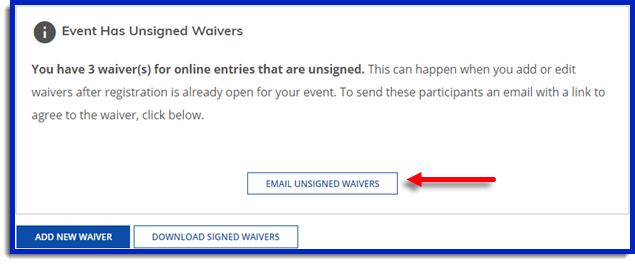
Who Has Not Signed The Waiver
To verify who has signed the waiver, download your registration data to include the field Waiver Consent. If there are initials in this column that means the waiver was signed. You can learn more about downloading participant data here:
https://www.bikereg.com/knowledge-base/53/How-to-Download-Registration-Data
If you are using the Event Day Check-In Tool it will show if the waiver is signed or not when you pull up the participant:

