How to Request a Payout
If you are on DIRECT DEPOSIT ONLY, you have the ability to request a payment at any time on all athleteReg platforms. All requests will be processed within one business day. To request a payment, follow these few steps:
1. Click on 'Event Payment' and select 'Request Payment' to open it up. Your current event balance will be displayed.
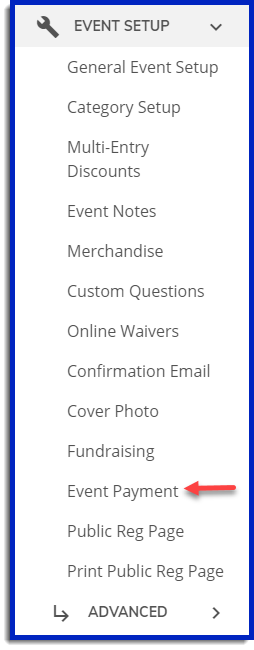
2. Choose the amount that you would like to be released, whether a portion or all of the current balance and click 'Request Payment
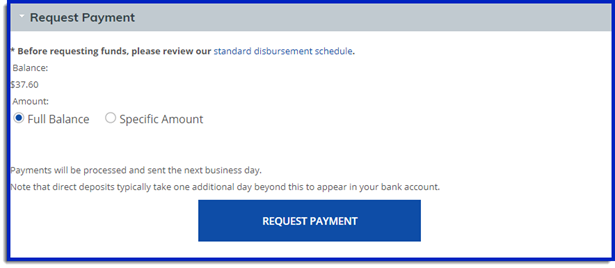
The fine print:
- On-demand requests are only available for events using direct deposit.
- If you are a NEW event director, contact us at [email protected] or call us at 888-956-9560 so we can enable this functionality for you.
