How to Enter Manual Donations on PledgeReg
If you are using PledgeReg for your event fundraising, in your event director area you can add a manual donation to your event. This is useful for event directors who receive cash or check donations in person or via mail and want to include the donation in the total tallied on their PledgeReg page. This allows an event director to easily take cash or day-of donations and allocate them appropriately.
1. Login to your event director account on PledgeReg. This should be the same credentials that you use to login to your event director account on BikeReg, RunReg, TriReg or SkiReg.
2. Hover over the Fundraising Tools menu header and select 'Add Manual Donation'
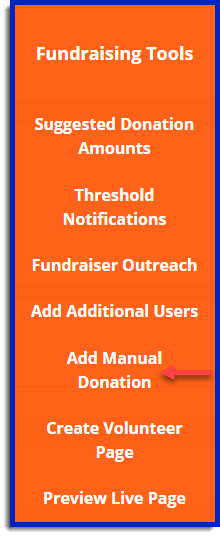
3. From here, you can search for an individual or team to credit the donation to, or select to donate to the event itself.
4. Choose whether to enter in the donor's name, or keep it anonymous.
5. First name and last name are required, but will only appear on the PledgeReg page if 'anonymous' is not chosen.
6. Choose how the donation was received/will be received and how it will get to the charity in question.
7. Click 'Make Donation' to complete the manual entry.
