How to Setup a Series or Multi-Day Event
Series feature is used for:
Promoting a multi-day event that allows participants to sign up for the whole event or only parts of the event.
- When a team or club offers a series of related races, such as a weekly training race, and wants to allow people to sign up for the whole series for one price or to sign up for each race separately.
Benefits of using the Series feature:
- Automatically manages field limits for each event category.
- People who sign up for the whole series will be automatically added to the dataset for each individual race, so the event director will need to download only one start list for each race, and field limits for each race will be maintained.
Steps to using the Series feature:
1. The event director will need to set up each race as its own separate event.
2. Also create an event page for the whole series and use the Series feature for each category in the series event page.
3. Series Setup is found within each category setup. Go to Event Setup, then Category Setup, then select Edit next to the category that will be the series category.

4. Once you open Series Setup you will then open up each event and select the specific categories to add to the series.
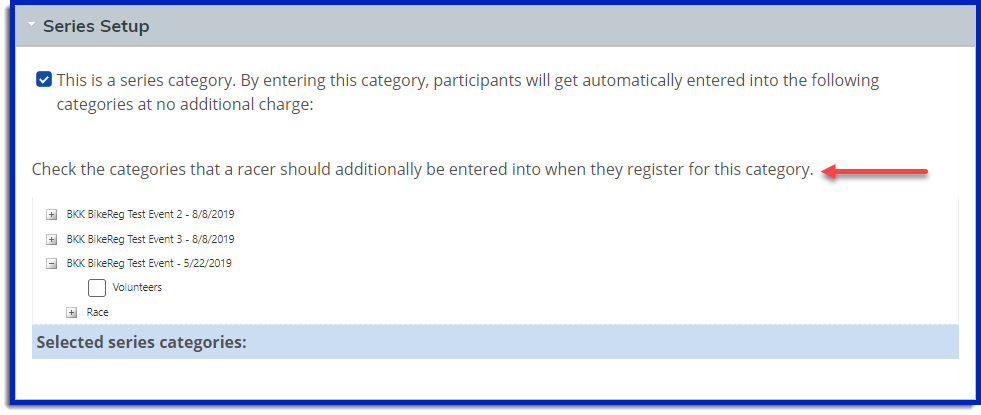
5. The event director may wish to use the “renew event” feature to simplify the process of creating each race in the series and the series registration. When creating the series page, be sure to set the dates of the event to encompass the entire series.
Additional Notes:
- Consider when you want registration for the series to close - before or after the first event.
- Also be sure to set the field limits correctly in each event’s categories, and to leave the field limits blank on the series categories. Once the field limit has been met in one category, registration for that category of the series will no longer be open, and participants will have to register for remaining open events on each event’s registration page.
